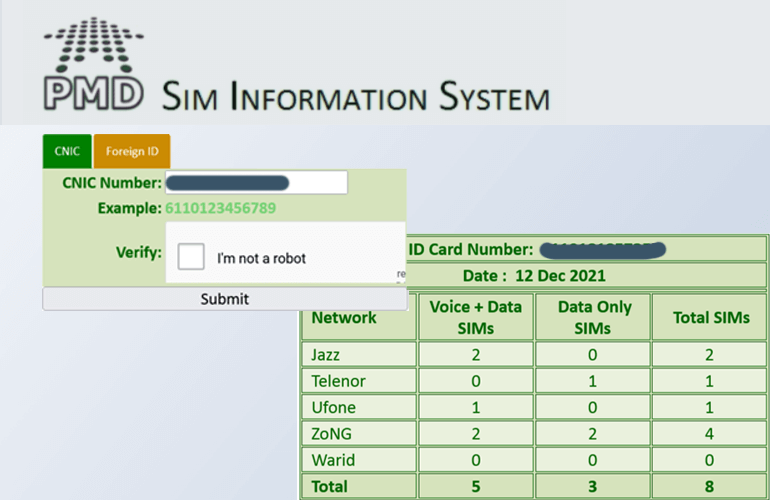PTA SIM information system let you allow to check the total number of SIM cards register through 668 PTA. Simply send your CNIC number without spaces on 668 and get the complete details regarding SIMs.
PTA (Pakistan Telecommunication Authority) has launched 668 code to check “how many SIM cards” are registered in your name. This service is available for all Pakistani telecom network customers such as Jazz, Warid, Ufone, Telenor, and Zong Sims.
There are two different methods for PTA sim check and both are free. You can get the SIM information through SMS or by visiting the official website.
PTA 668 Sim Information System & Verification
The PTA SIM information was first implemented in 2009 to keep records of the number of SIMs registered against an individual user.
The system allows the telecom user to find out the number of active SIMs on their CNIC. So if you don’t know how to identify or monitor the number of registered SIMs then don’t worry we will give guidance.
We explain each method step by step. Follow anyone that you have access to.
Check SIM Information System Via 668 PTA Code
To check your SIMs information via SMS, simply follow these steps carefully.
- Open right message optioin box from your phone.
- Next type your CNIC number without dashes.
- Send the SMS to the USSD code 668.
- Soon you will receive an SMS including inactive SMs infromatmion that are still registered on your CNIC.
Find SIM Data Online by Official Website: cnic.sims.pk
If you don’t have a phone or have internet access then you can check SIM data by visiting the official PTA website. Follow the step by step procedure given below:
- Open web browser and type “cnic.sims.pk”
- Enter your CNIC number in CNIC number field.
- If you are foreigners then select Foreign ID tab and fill the field.
- After that click on verify checkbox to make sure you are not a robot.
- Now hit submit button and you will see the complete details with active SIMS against your name.
How many SIM’s allow on Single CNIC to Register?
According to PTA law, you can have a maximum of five SIM card connections in your name. you can buy all of five SIMS from one network or different networks. It’s your personal choice however the Data SIM limitation is separate. You can have a maximum of three data or internet SIMs in your name.
Biometric PTA SIM Verification
It is important to remember that whenever you buy a new SIM or get a duplicate SIM card you should go through the Biometric Verification System (BVS). Even if you want to change the ownership of SIM you require to go through the biometric verification process.
The BVS system collaborates with NADRA to make sure the safety of mobile SIM and also avoid manipulation. It utilizes CNIC electronic data to scan Sim Data. The scheme includes elements and events below:
- Activate or change ownership of SIM connection.
- Get duplicate SIM card.
- Portability of Telephone Number (MNP).
- SIM/Wireless link re-assessment.
Conclusion
Pta sim information is easy to access for everyone so that they can check their SIM data through a website or SMS. You can easily do that while staying at home. Just make sure it only works with mobile broadband such as Jazz, Zong, Ufone, Telenor, and Warid.
FAQ
How can I know my CNIC SIM number?
To check the number of SIMs registered against your CNIC via SMS is here.
Open a message box.
Type your CNIC number without hyphens.
Sent it to 668
How can I check my SIM details in Pakistan?
Simply dial *336# code from your phone and type 1. You will get the verification status of your number.
How can I know SIM owner name and address?
Just send a blank SMS to 667 to know the ownership of the particular SIM. You can send this SMS from any network such as Telenor, Jazz, Ufone, and Zong.