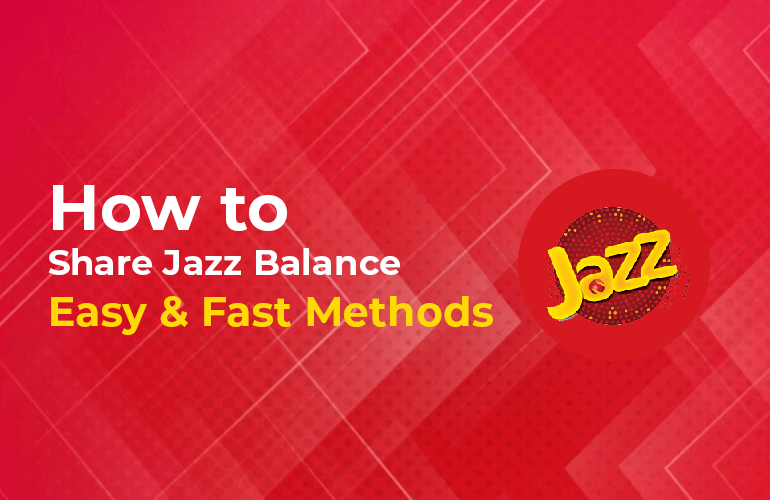Jazz is one of the leading mobile network operators in Pakistan, offering a wide range of telecommunication services to its customers. Jazz provides a variety of features to its subscribers, including voice calling, messaging, internet packages, and mobile balance sharing.
Sharing mobile balance is a useful feature that enables Jazz users to transfer their balance to other Jazz users in times of need. This feature can be especially helpful when someone runs out of balance and needs to make an important call or send a message. In this article, we will discuss how to share Jazz balance with your friends and family in just a few simple steps.
How to Share Jazz Balance In 2023 | Three Quick Methods
Jazz offers multiple methods for its users to share their mobile balance with others. The quickest and fast is dailing Jazz Balance share code 100*amount#. This is how you can transfer a sum of amount to another Jazz number.
Transfer balance from Jazz to Jazz Via USSA
The USSD (Unstructured Supplementary Service Data) code method is one of the easiest and quickest ways to share Jazz balance. To use this method, follow the below steps:
- Dial 100RecipientNumber*Amount# on your phone’s keypad.
- Replace “RecipientNumber” with the phone number of the person you want to share the balance with, and “Amount” with the balance amount you want to transfer.
- For example, if you want to share Rs. 100 balance with a friend whose number is 03001234567, dial 10003001234567*100# and press the call button.
- You will receive a message asking you to confirm the transaction by pressing a specific button on your phone.
- Once you confirm the transaction, the balance will be transferred to the recipient’s number instantly.
- This method does not require any internet connection or the installation of any application, making it convenient for Jazz users.
- The transaction is completed within a few seconds, making it a quick method to share Jazz balance.
Share Balance Via Jazz World App
The Jazz World App method is a convenient way to share Jazz balance using the official Jazz World mobile application. Here are the steps to follow:
- Download the Jazz World app from the App Store or Google Play Store on your mobile phone.
- Create an account or log in to your existing Jazz World account.
- From the home screen, select the “Share Balance” option.
- Enter the phone number of the recipient to whom you want to transfer the balance.
- Enter the amount you want to transfer.
- Confirm the transaction by entering your PIN code.
- Once the transaction is confirmed, the balance will be transferred to the recipient’s number instantly.
- This method is convenient as it can be done on-the-go from anywhere, and the app is easy to navigate.
- Jazz World App also offers other features such as bill payments, recharge, and usage history, making it an all-in-one solution for Jazz customers.
Transfter Via Hepline
Jazz users can also share their balance with others by calling the Jazz helpline at 111. Here’s how it works:
- Dial 111 on your phone and follow the voice prompts to connect to a Jazz customer representative.
- Request the representative to transfer the balance to the recipient’s number.
- Provide your Jazz number and PIN code for authentication purposes.
- The representative will guide you through the process and complete the transaction on your behalf.
- Once the transaction is completed, the balance will be transferred to the recipient’s number.
- This method is helpful for those who are not comfortable using the Jazz World App or the USSD code method, or for those who prefer a human touch to the transaction process.
- However, this method may take longer than the other two methods, as it involves a phone call and waiting for a customer representative to assist you.
How to Make Jazz Share Request?
Jazz Share Request is a feature that allows Jazz users to request balance from their family and friends. Here’s how to make a Jazz Share Request:
- First, make sure your Jazz prepaid SIM card is Active
- Now tap to open up the dial pad inside your device
- Dial *107#
- A prompting USSD menu will appear on your screen
- Enter Party-B MSISDN to proceed
Please Note that this service is completely free for you. Consider it a Jazz Yaari Load. Because the service charges will be deducted from the senders of the amount. Here we call it Party-B.
Minimum Balance Share Jazz
Jazz allows its customers to share a minimum balance of Rs. 15 with other Jazz prepaid numbers. The maximum amount that can be shared in a single transaction is Rs. 500, and the maximum amount that can be shared in a day is Rs. 1,000. Note that there is a service fee of Rs. 2 plus tax per transaction for using the Jazz balance share service.
FAQs
How to share Jazz balance to Zong?
Unfortunately, Jazz balance cannot be directly shared with a Zong number. Jazz balance can only be transferred to another Jazz number. If the recipient needs Zong balance, they can use the Jazz balance to purchase a Zong recharge card or use a mobile banking app to transfer money to their Zong number.
How to share Jazz balance to Telenor?
Jazz balance cannot be directly transferred to a Telenor number. Jazz balance can only be shared with another Jazz number. However, the recipient can use the Jazz balance to make calls or send SMS to any network, including Telenor.
How to share the balance from Jazz to Ufone?
Jazz balance cannot be directly transferred to a Ufone number. Jazz balance can only be shared with another Jazz number.
What is Jazz balance share limit?
The maximum amount that can be shared in a single transaction is Rs. 500, and the maximum amount that can be shared in a day is also Rs. 500. Note that there is a service fee of Rs 6.56 (incl. tax) plus tax per transaction for using the Jazz balance share service.
Jazz balance share karne ka tarika
Mobilink Jazz users. Just dial 100<9230XXXXXXXX> *#, and your balance will be shared. The format is given here as an example.