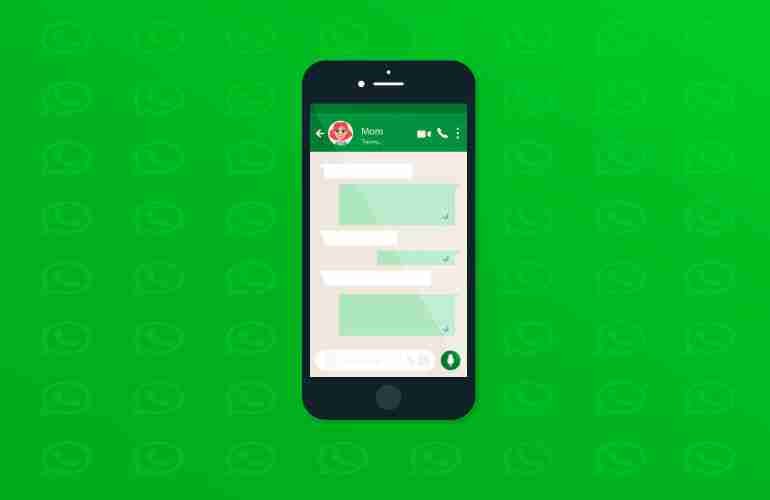Group discussion on calls has never been so lively, so easy, and oh so engaging at the same time! Thanks to the Whatsapp conference calling feature for making our lives STRESS FREE!! The experience is phenomenal, and the voice quality is absolutely SUPERB!
That’s what makes WhatsApp the no 1 messaging app all over the world.
What makes Whatsapp, No# 1 Calling App
It’s easy to use, simple; user-friendly interface makes it no 1 choice of people. Its user base has gone beyond half a billion people and it’s still growing with each passing day. The ownership lies with Facebook now which further confirms its value and influence over people
Why Whatsapp conference call?
Here are some of the features why you might opt for the WhatsApp calling feature.
Fastest and reliable calling service
That’s accessible from any part of the world. Superior quality and instant connectivity can be some of the features that be used in favor of Whatsapp conference calling service.
Free to use and install
In addition, it can be instantly installed and free to use.
Unlimited chats with friends now with Whatsapp
Whenever you are engaged in a project which requires group works or group discussions, or maybe you want to chat with friends in a group, it is a good idea to have a Whatsapp conference call.
Multiple people can be connected on one platform
The Whatsapp conference calling feature provides the opportunity for multiple users to interact with each other seamlessly present on the same conference call and discussing simultaneously.
Urgent meetings can be instantly scheduled
Sometimes it is essential to conduct a business conference to discuss urgent business projects or any emergencies that arise within the business that needs immediate attention that’s when Whatsapp conference calling options comes in handy.
No limitation of time zone
The best part is every member of the groups can be included in the discussion despite their geographical location at any given time around the day and can come to a mutual agreement or conclusion, thanks to the conference calling feature of WhatsApp.
It offers a virtual meetup
The conference call of Whatsapp is a sort of virtual meet up, a luxury of interactive talks to understand each other very well and can be scheduled even on a holiday trip, but still be able to attend that discussion on a conference call.
WhatsApp Conference Call
Here the beauty of conference call integrates with the mobility and comfort of an Android device or IOS Device.
A smartphone may be more appropriate for this feature.
The WhatsApp Conference call feature renders and covers all technicalities by providing a very simple method to connect with a conference call.
Convenient and reliable service
The conference calling option on Whatsapp is the most convenient and reliable in comparison with other apps.
Simple and yet user-friendly
Whatsapp’s simple and user-friendly features make it a no 1 app for millions of people around the world.
How to Enable Conference call Feature
- You are required to download some additional APK (applications run on Android devices).
You can download the APK from here
- Both platforms IOSas well as Android supports this feature on WhatsApp.
- The first step is to download the APK file for enabling WhatsApp Conference Call.
- Before installing the Video Conference Video Calls APK, make sure to turn on the “Unknown Sources”. If this setting is turned off, you cannot install the application.
- Download, install, and open the application.
- Once you open the 3-way video conference app, click on “Start“.
Alternative Method (for Android devices and Apple IOS users only)
First of all, you need to Open Whatsapp. If you don’t have installed, You can download APK and install it on your smartphone.
- Next, You need to Go to the calls tab.
- On the Calls tab, Click on the dialer icon.
- Add the first participant and join a one-one voice or video call.
- Next, to allow the group calling tap the add participant button
- That’s it and you need to Repeat the above-mentioned step for adding two more participants.
Still, WhatsApp is striving to deliver better options to this popular application. Whatsapp users seriously waited for this feature. And since its launch, it has been phenomenal. It has literally made our lives easier.
The feature is already available on Facebook messenger and other alike applications. Due to WhatsApp’s worldwide connectivity, users waiting for this feature officially announced and added to their smartphones.
Additional features offered by Whatsapp
The other excellent feature offered by the popular app is that it restricts everyone’s identity bind with his voice number provided by his network operator. So it is too definite that the user is not a fake.
Moreover, it is so obvious in near future we may find this application equipped with better Conference call feature and maybe some more extra features added to it.