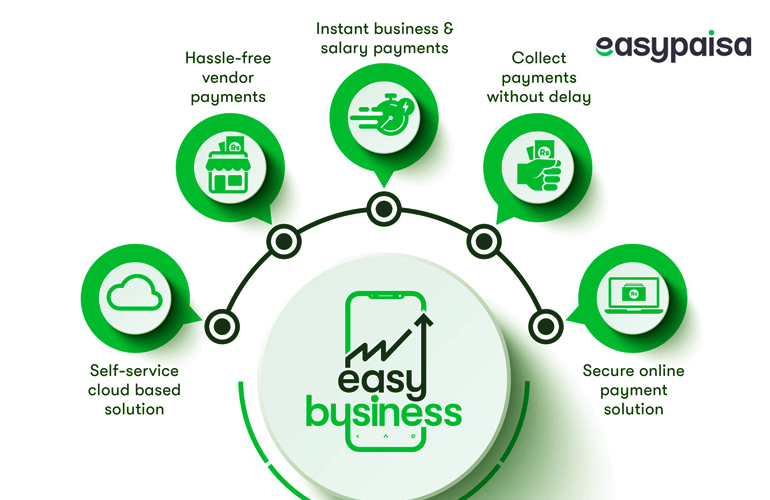Having an issue with opening the Telenor Easypaisa account? In this post, I will share step by step method to open an account using the Telenor EasyPaisa app.
Telenor makes banking easier by introducing EasyPaisa App to open a mobile account. The app not only for the Telenor customer but also for all other network customers. Telenor becomes the leading telecom to bring mobile accounts solutions for Pakistani users.
- To open an Easypaisa account, you need to download and install the Easypaisa mobile app.
- After that, Launch the android app and enter your Telenor mobile number.
- Next, Enter your valid CNIC number, date of issuance and create 5 digit pin code for the account.
- Non-Telenor SIM users can also create an Easypaisa account by sending your CNIC number to 0345-1113737. Simply write EP, Give Space and add CNIC.
EasyPaisa brings you the simple best app to make Mobile Banking super convenient like never before. The first of its kind app here so that you can make all your transactions with just a few Clicks. You know what’s even more excited now you can have an EasyPaisa account regardless of what network you’re on.
Apart from paying bills, transferring money, easy load, and making payments including online and retail shopping. You can also view your balance, money transfer limits, transaction history account-related personal information with the new Easypaisa app.
Also, there’s a help menu in case you have any problem navigating your way through the app. So don’t waste your time standing in long queues are darling complicated strings just download the simple Easypaisa Android app and make all your transactions in the most efficient and convenient way.
Account Opening For Telenor SIM Users
Telenor network users can easily open their Easypaisa account by following these simple steps.
- From your phone dial pad, dial *786#
- Next, it will ask you to create a five-digit pin code.
- After that, you need to re-create the pin code that you created.
- That’s it! Your Easypaisa account is successfully created.
- Visit any Wasypaisa retailer or Franchise in the count to get all the services to provide by Telenor.
- You can also open an account by visiting the nearest Telenor franchise or retailer shop.
Non-Telenor Sim Users Easypaisa Account
Telenor also offers account creations for Non-Telenor customers. If you don’t have Telenor SIM, don’t worry, you can still create an account using any network SIM. Just follow these steps:
- Go to the mobile message app.
- Type EP <space> CNIC number and send it to 0345-1113737.
- A representative from Easypaisa will call you and ask a few questions for verification.
- After successful verification of information, you need to create a 5-digit pin code.
- The next step to type PIN <Space> 5 digit PIN <Space> confirm 5 digit PIN in the message and send it to 0345-1113737.
- After doing this above step, you will get the notification about the account confirmation message.
- Enjoy all Easypaisa services from Telenor and keep sending/receiving money.
Open Telenor Easypaisa Account with Mobile App
If you have a smartphone then the best way to create an Easypaisa account is using the mobile app. You should have installed the android or iOS app on your smartphone. You can download the app from Google or App store. After installing the app, following these steps:
- Open Easypaisa mobile app.
- On the main screen enter your mobile number and tab the Proceed button.
- Next, it will ask you to enter your valid CNIC number and issue date of CNIC.
- Now select your city and hit the submit button.
- After that, you need to create a 5-digit pin code.
- To create an account, re-enter the pin code that you created.
- There you go, It’s all done. Your account successfully create. Enjoy services from Telenor Easypaisa.
Benefits of Easypaisa account
The purpose of bringing the app to prompt branchless banking and due to increases the mobile users in Pakistan. The app has a lot of features but one more interesting to allow other network users to open an account.
Yep, It doesn’t matter what operator you are using, you can install the app and create your account to get benefit from its features.
How it Make Banking Easier
Banking made smooth for anyone! Your monetary transactions now at your fingertips. Easypaisa had already removed the need to go to financial institution branches and stand in long queues to make economic transactions. Now with the Easypaisa App, you could enjoy that comfort in clicks.
The Easypaisa app complements the enjoyment of the usage of Branchless Banking services via folds. It allows users to ship cash to any CNIC in Pakistan or into any account, be it branchless or traditional banking account, with extreme excess ease.
Similarly paying utility payments of any corporation in Pakistan or buying any operator’s airtime is now a far extra consumer-friendly and quicker revel.
For non-smartphone customers, the SMS-based transaction experience is as rapid, slick, and user-friendly as the formerly used USSD experience turned into – this completes the full variety.
EasyPaisa App Features
What can you manage through the easy paisa account app? Here are the features which you can use:
- Open an account, Whether you are a Telenor user or on any other operator
- Easily transfer funds to others’ Easypaisa accounts, CNICs, or other Banks
- Make payments for a utility bill, almost all companies
- Get Easy-load for any mobile number on any network
- Allow managing your balance and transaction history
How App Work?
The design and interface look awesome. When you install the app on your smartphone, it will ask you for permission to access it. You need to allow your phone calls and phone media files access to install this app. Also, make you have the latest Android 4.1 and up.
After installation, Now you can open a new account(for both Telenor / Non-Telenor users) or log in with an existing account.
For Existing Users
If you exist as an account holder, then you can log in by entering your registered phone number and 5-Digit PIN code. As for security, the app will send you an SMS along with a verification code to your registration number which you need to enter back to the app for a successful login.
Here’s you’re ready to use the app.
If you don’t have the PIN code or forget then, you need to call easy Paisa helpline 3737 from your registered Telenor number to reset your PIN.
For New Users
If you are a Telenor customer and want to open a new account, then you need a simple Dial *345*3737# from your number.
Next, you need to follow the instruction to set up a PIN code. After that, your account will be created.
If you are a non-Telenor customer, then send an SMS to 0345-111-3737 from your number. Next type “EP” Make sure you type without space words, commas, and brackets. For example EP 61101-11223344
Expressing Views
Ali Riaz Chaudhry (President and CEO of Tameer Bank) Said,
“We are extremely pleased with this groundbreaking achievement, a testament that Easypaisa remains at the forefront of empowering people through innovative, technologically driven, and low-cost financial services.”
Muhammad Yahya Khan, Head of Easypaisa, said,
“Being the industry leader, Easypaisa has achieved yet another milestone that will revolutionize and fuel the next wave of growth in the Mobile Money industry. Through the Easypaisa App and SMS based Other Mobile Operator interoperability, we are providing anyone in Pakistan regardless of their telco Operator’s SIM not only enhanced functionality and freedom to opt for Easypaisa as their preferred mobile money account, but also a choice of interface amongst the many channels that we offer. This unparalleled convenience and accessibility will eventually translate into financial inclusion for an ever-increasing number of subscribers.”
Concluding Thoughts
Mobile account application isn’t unusual. Standard Chartered’s Breeze mobile app is one example of how banking needs can be handled easily using a mobile app. Making payments, transfers, and keeping a tab on financial details when you’re on the go. Other Pakistani local banks also have similar apps, or in the process of building so.