Jazz is constantly concerned about its customers; therefore, it has developed another online option, the Jazz ECare login platform. It is something to be proud of for Pakistan’s telecommunications sector. Customers may use the Jazz ECare portal to manage their jazz numbers, look through their call records, check things like Internet and SMS history, and much more.
Customers are no longer needed to visit the Jazz Experience Center to obtain minor data about their phone numbers as a result of Mobilink’s effort. Customers of Warid can also use this eCare site to maintain their accounts.
Mobilink Jazz is Pakistan’s most strong and well-known network, with a large Warid and Jazz user base. Mobilink Ecare is a game-changer in Pakistan’s telecoms industry. Especially by releasing the Jazz World App, which includes all of Jazz Ecare’s features.
So, we’ll look at and evaluate all the features of this service, as well as how to register for it, check your account data, and more. Its app is also free to use on jazz sims without an internet subscription. Check out the following link to learn more about how to register for it:
What Can You Do with Jazz E-Care?
If you’re curious about how Mobilink has made it easy for you to assist its clients with Jazz E-Care, here’s what you can do with this portal:
- Examine your call, SMS, and Internet history.
- You can keep track of your jazz numbers online.
- Track all your information against your registered mobile number in your E-Care Portal
- Balance enquiry, Remaining balance / Data, Billing & payment
- Recharge History for My Services
Note that all these services are subject to Mobilink’s Terms & Conditions, which are enforced across Pakistan.
To make use of Mobilink’s e-care capabilities for clients, you must first create a Jazz E-Care account. Follow these steps to get the most out of your Jazz E-Care experience while staying at home and registering simply through the portal.
How can I create an account with Mobilink’s e-care?
To make use of Mobilink’s e-care capabilities for clients, you must first create a Jazz E-Care account. Follow these steps to get the most out of your Jazz E-Care experience while staying at home and registering simply through the portal.
- When a new page appears, click the Connect Login icon.
- To log into your Jazz E-Care account, enter the correct phone numbers and then click Next.
- After successful registration, you will receive a text message.
- For verification, type 1 in the response box.
- In a matter of minutes, you’ll have your Mobile Connection Number.
- After that, you’ll receive a text message with your login and password.
That’s it! You may now enjoy your convenient experience through the Jazz E-Care portal without spending time or resources by visiting any office.
Features of Warid-e-care:
The Jazz E-Care portal is a stand-alone success for Pakistan’s telecom sector since it provides yet another online option for its client base. Customers may simply manage their Jazz numbers, review call logs and details, check Internet and SMS history, and more using this platform. Following are some mentioned features:
Call logs
All incoming, outgoing, and missed calls will be shown in this area. You may find out how long the call lasted, how long it lasted, and when it lasted. As a result, you don’t need to check your phone’s call history right now. You may check your call history online from anywhere with Mobilink Jazz e care. It also shows the time, date, and duration of each call. Customers may always view their complete phone records using any of these features.
SMS History
Jazz Ecare will alert you of your SMS history if you send and receive too many or a restricted amount of text messages. You may also check your text messages and text messages sent to other phones, as well as the time and contact number you received. Customers may see how many SMSs they’ve sent and received, as well as their receiver and sender information.
Current Status
In Jazz Ecare, you may see the current status of your phone number. You may learn more about the package and services you’re now utilizing.
History of the Internet
Another intriguing element of Jazz Ecare is the history of the Internet. Mobilink Ecare allows you to examine your online history. It allows you to continue exploring the web, download, and upload files. This area enables you to double-check what you download, upload, or search for on the internet.
Credit Status
Customers can use this tool to manage their credit information. It provided information about the credit that was available at the time.
How to Install Jazz World App?
You may also manage your Jazz/Warid account with a single click using this app. Jazz has released the Jazz World app, which lets Jazz and Warid subscribers manage their packages, Call SMS, and Internet history with ease. Even if you don’t have an internet connection, you may use this app for free on the jazz sim network. Jazz always makes it available to its clients for free. Following is the procedure mentioned to install the app:
- Install the Jazz World app from the Google Play Store or the App Store for iOS users.
- To get started, open the app and input your phone number.
- You’d get a four-digit code from Jazz.
- Your Jazz World account will be ready once you enter that code.
- You can also use your Facebook or Google account to sign up.
Jazz App Features:
Following is the list of app features:
- You may access your account with only one click.
- It provides you with free jazz MBs that you can use to access the internet for free.
- Check your balance and use, recharge and pay your bills, and see what offers you’ve signed up for.
- Check out the most current Jazz specials and deals.
- You can check your remaining Mbs, Minutes, and SMS on the Jazz world app’s.
Terms and Conditions:
- For registration, you must activate your Mobilink Jazz number. It must also be verified, according to the PTA’s terms and conditions.
- A 5% withholding tax is applied to the charge or recharge.
- The cost of using the Internet is 2 rupees per megabyte (MB) plus a charge. Furthermore, the pulse to load time is 512 KB.
- Regular taxes would apply to the remaining data/balance check.
- Non-ethical / unwelcome/threatening / blurring SMS may be reported to the PTA. Send the sender’s phone number to 9000.
- Unregistered SIMs are illegal, according to the Pakistan Telecoms Regulator.
- If you have any questions or need support with Jazz Ecare, call the Jazz hotline at 111.
Frequently Ask Question
Is there a tax benefit to making a deposit into my JazzCash account?
When you put money into your JazzCash account, you will not be charged any taxes.
What is the difference between a JazzCash account and a regular bank account?
The State Bank of Pakistan’s branchless banking laws allows JazzCash to operate as a branchless bank account. Your CNIC and mobile phone are linked to this account. With a JazzCash account, you may access financial services from anywhere and at any time.
Who is eligible to create a Jazz Cash account?
A JazzCash Account may be opened by any client, whether postpaid or prepaid, who has a valid NADRA CNIC.
Conclusion:
Jazz hopes to provide its corporate clients with a new digital support channel that provides ease, flexibility, efficiency, and transparency when managing their accounts and services.
The portal now allows authorized Jazz Business Account Point of Contacts (POCs) to obtain an overview of their Jazz account as well as securely manage it. They may also utilize the platform to pay bills, verify individual users’ usage and allowances within the organization, and do day-to-day account-related operational activities through the internet.
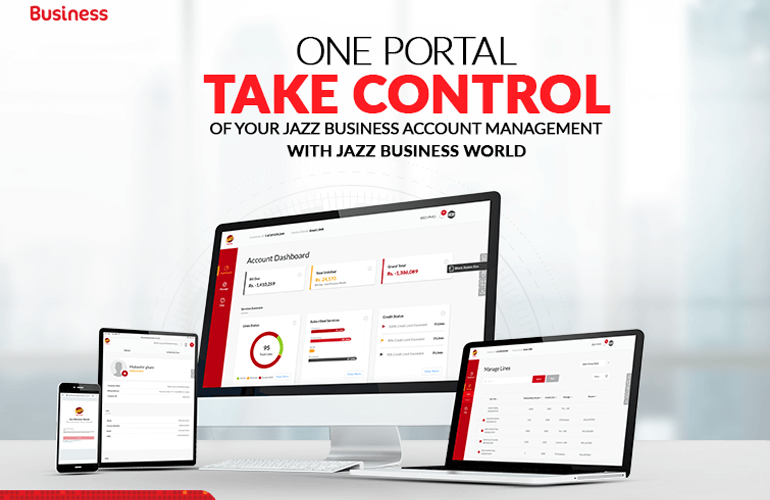
Connect
My jaaz sim use my jaz coustmer