Telenor makes it easy for their customers by bringing a Telenor eCare Login Connect account that helps you to manage your prepaid SIM details. This service is quite unique and is used to make a Digital ID. By using this ID you can check records of Calls, SMS, and Internet usages.
Hence, you can manage everything online by login into Telenor eCare. You can check account details, the latest offers, and active/deactivate bundles.
The ecare login service is very helpful because everything on your figure tips. With one click you can find your favorite services and manage your account.
To use the Telenor eCare login portal you need to register with the Telenor website so without wasting more of your time, let’s get started with the step-by-step guide on how to do Telenor ecare registration.
How to Create Account with Telenor E-Care?
Well, the process of registration is quite simple. By following a few simple steps you will be able to create an account.
- Go to Official Telenor Register/Sign in Portal Page here
- Now click on “Sign In with CONNECT” button.
- Enter your Telenor prepaid number and hit “Sign in” button.
- You will get verification code on your number.
- Put Verification code and choose strong password.
- That’s It! you are ready to access your SIM online
Manage Account Details Online
After successfully creating an account now you are in the Telenor eCare dashboard and managing the SIM information. Here are things you can manage from your account.
- A complete detail regarding your SIM will show on the portal dashboard.
- You can subscribe and unsubscribe all the SMS, Calls and Internet packages.
- Get to know recharge history, payment history and find spending money statement.
- Find past week history of Calls, SMS and internet usages.
- You get access to my Telenor app for free.
Note: Telenor can process your personal information according to their privacy statement and governed laws by PTA.
Key Features of Telenor E-Care
There are many features of using the Telenor ecare web portal. It makes your life easy and lets you allow easily manage everything from one portal. It’s a hassle-free service and you don’t need to dial codes again and again for each service.
Here we are going to list out the most important features that you should be aware of them and can use on a regular basis.
Call & SMS History
The most demanding feature is to view Telenor call/SMS history. This is because almost the customers make calls and send SMS on a daily basis So they always want to know the details on the remaining SMS or minutes. You can easily find such details on the main page of Telenor care.
Internet Usage
We know that internet packages are quite expensive in Pakistan. Due to recent taxes, the bundles become more expensive and everyone should want to keep an eye on their internet usages. So Telenor shows all the remaining Mbs on the home page of the Telenor portal without dialing any code.
Online Recharge
In case you are out of balance you can recharge your account online from the Telenor eCare portal. No need to go outside the home and enjoy the recharge facility while staying at home. This service will not cost you any additional charges.
Telenor Tax Certificate
Telenor also facilitates their customers to download the tax certificate so they can submit and file the tax return. From the account setting, you easily download it with just one click. You can also give a call or send an email at telenor345@telenor.com.pk to request your tax certificate.
Terms and Conditions
- You should agree with the terms and condition while using the the Telenor connect account.
- For additional information about Telenor ecare, please call helpline 345.
- The company isn’t responsible for any kind of damage in terms of your provided information to Telenor.
- Using SIMs without biometric is a crime by PTA.
- In case of unwanted messages, you can report them to PTA by texting sender’s number to 9000
Conclusion
Hope you understand the process of making an eCare account with Telenor and it will help you to manage your SIM easily. The service is free of cost and provides you with many amazing features. You can also leave the service if you don’t need it anymore by simply deleting your account from the settings.
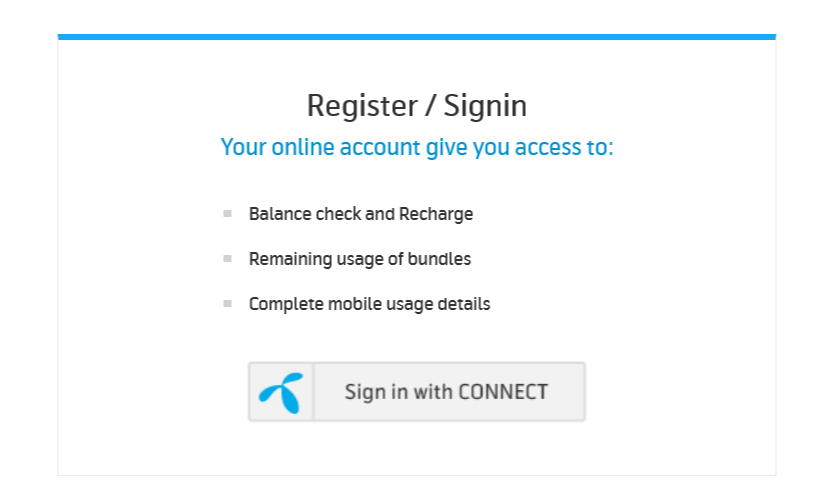
Mery ghr ka number hai mujha is num ke information chahya jasa ky kiss kiss number sy call aati hai SMS aty hen num ya hai
problem signing in to my telenor having this problem for two years
Very nice
SMS history or cal history incomeing