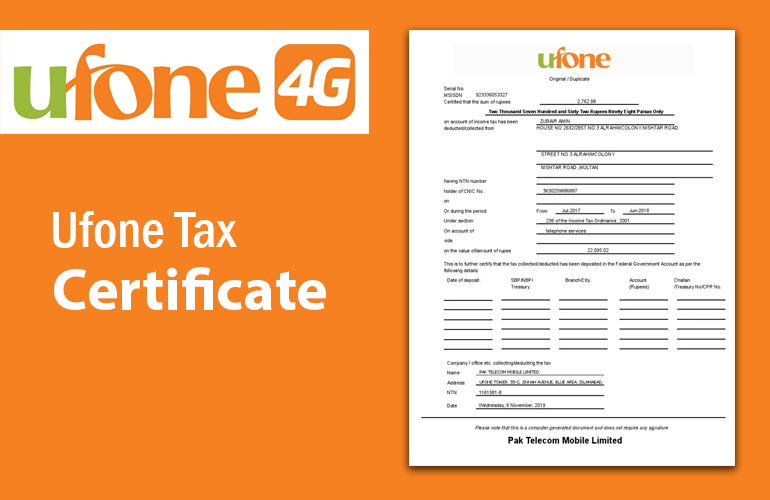Are you looking for a Ufone Tax Certificate? I’ll show you two simple, step-by-step methods for downloading your Ufone withholding income tax statement online in only a few minutes.
There are many people in the past who were unable to claim a waiver in their annual tax against the WHT (withholding tax) deducted by their mobile phone companies for one of two reasons: Either they were unaware that they could claim this type of waiver or discount, or they were unaware of the procedure for obtaining this type of income tax deduction statement from their mobile phone companies.
Individuals have become more conscious of their ability to amend their WHT in the annual tax as time has passed, but many people still do not know how to obtain tax statements from mobile carriers.
I’ve written extensive procedures for other firms as well, and today I’ll show you how to receive a Ufone tax statement quickly.
How to Download Ufone Tax Certificate?
There are two methods to download the Ufone tax certificate online which are described below with images. You can get the certification from the official Ufone website or you can use their mobile application.
Both ways simply need to fill a few required fields and you need to provide some personal information such as name, email, and address, etc.
- Get Certificate Online
- Download Income Tax via Ufone App
Ufone Tax Certificate Online
Ufone lets you access all details about your mobile number call history, usage, and tax certificate online.
- Browse “My Ufone” Self Care from the “3 white lines in orange background” option on the top right side of www.ufone.com.
- If you are already registered, you can log in with your cellphone number and password; otherwise, you can register here.
- After logging in, select “Tax Certificate” from the “Usage” button.
- On the next page, select start month and end month and year and press the “Download” button. And the tax statement will be downloaded instantly.
Also Check:
Download Income Tax via Mobile App
This is an even simpler method of obtaining the Ufone tax certificate.
- Install, register, and launch the Ufone app.
- The “Tax Certificate” tab will appear on the home screen; click it.
- Select the month and year on the following page.
After that, enter your email address and click the Submit button. - In your email, you will receive a tax certificate for the selected period.
You can use this tax certificate for claiming advantage of WHT.
Final Words
These are the best methods that you can use to get withholding tax that you can use while submitting a file return. Hope you find this post useful and informative.