Every Pakistani can check their CNIC number by using a mobile number. Many of you might think it must be a difficult or complex process. But let’s tell you, your CNIC number is just a message away. There is no need to go anywhere; just stay at home and use your mobile to check your identity card number.
But before going into details, we want to address one question that might be popping into your head. You may think that what is the connection between the mobile number and CNIC number. Actually, when you withdraw a new SIM card, you are asked to show your CNIC. Then, the franchise saves your ID card copies.
Thus, the networking companies hold all your personal data, including CNIC details. So, this connection makes it possible to check CNIC numbers with mobile numbers or you can also check SIM numbers through CNIC.
If you’re interested, then keep reading the article. It is a how-to guide on the topic “how to check CNIC number with mobile number?”
How to Check CNIC Number with Mobile Number
In Pakistan, NADRA (National Database and Registration Authority) has much evolved during previous years. Many useful changes have been made during recent years. Digitalization of the systems has brought a lot of convenience for the people.
NADRA issues Computerized National Identity Cards (CNICs). The SIMs registered on these cards are in the record of PTA. So, finding the number of SIMs registered on your ID card or your CNIC number through phone number is just one click away.
You can check your CNIC by following these simple steps:
- Open the message box on your phone and click on “write a new message.”
- Write nothing in the message and send a blank one to 667
- Right after sending, you will receive a reply from your SIM card company
- This message will contain all your SIM details, including CNIC information
- Congratulations! You’ve found your CNIC number with your mobile number
What if You can’t Send a Blank Message?
If your mobile phone doesn’t allow you to send a blank message, write MNP in the message and send it to 667. Doing this message will also provide you with the same details. Find your CNIC number in them.
Message Charges:
Sending this message will only cost you Rs. 2.39+tax. It means that by paying such an ordinary amount, you can check your CNIC number at home. It saves you from the hassle of visiting a franchise to get the number.
How to Check CNIC Status Using Network Service
If you are a mobile network user such as Zong, Jazz, or Ufone then the process is a bit different but you can still check ID card details. You can find the owner’s name, address, and status using a mobile number.
How can Ufone Users Check their CNIC Number?
If you are a u-fone customer, then congratulations, you won’t even have to pay these minor charges. The company will send you all your SIM details by just dialing a USSD code. Follow the following steps:
- Open your phone dialer and dial *336#
- Listen to the audio, first type 1 and then 2
- Following these two simple steps will get all your mobile number details to you
- Find your CNIC number there
However, if you are a Ufone customer who still follows the 667 methods, you will be charged the aforementioned charges.
How can Jazz Users Check their CNIC Number?
The company is not providing any USSD dialing method for this purpose. Jazz number holders can simply opt for the first 667 methods following all the same steps. Just write MNP in the text and send it to 667. You can see your CNIC number. Same Rs. 2.39+tax charges will apply.
How can Zong Users Check their CNIC Number?
Zong is the only company that doesn’t allow its users to check their CNIC numbers through mobile numbers. So, the Zong subscribers will have to visit the franchise for this purpose; there is no other way out!
How can I Verify Someone’s CNIC Number from My Phone?
Sometimes, you need to submit ID card copies and numbers of other people for official purposes. If you need to check whether the other person has provided you with the right CNIC details or not, then follow these steps:
- Verify the name and father name of the CNIC card holder
- Open your phone messaging app and send any person CNIC number to 7000
- Make sure that you haven’t used any special characters like “-” while typing 13-digit CNIC number
- You will soon receive a text from 7000 revealing relevant details
This procedure of NADRA CNIC record will cost you probably PKR 10+tax. The registered name of the cardholder and his father’s name will be sent.
Why do You Need CNIC?
NADRA issues the computerized national ID card (CNIC) to every registered Pakistan citizen who is above 18. It has a 13 digit ID number, the same number as used to be on that person’s b-form. In Pakistan, you need a valid CNIC to avail you of all public facilities. Some of these are;
- Opening a bank account
- Casting a vote
- Obtaining driving and other licenses
- Making Pakistani passport
- Purchasing any property or vehicle
- Getting a registered mobile phone SIM card
- Registering for any business
Any addition to these, there are many other necessities. You need to give a photocopy of your CNIC at many places, including SIM franchises. That’s why you are on record and accessible in every official matter.
Core-Crux
This article was the ultimate guide for those wondering how to check CNIC number with mobile number. We mentioned all the possible CNIC number checking ways for all network subscribers. Any Jazz, Ufone, Telenor, or Zong SIM holder can check his CNIC number at any place anytime just by sending a message.
You also got to know the method of checking the validity of any person’s CNIC with the phone. It is important for those entering CNIC details of the people for official purposes. You may also check all these things online by logging into NADRA’s official website. But the messaging and USSD methods discussed above are the most convenient and easiest.
We hope this information was useful for you. If you also know any other method to check CNIC by phone, do let’s know in the comments below.
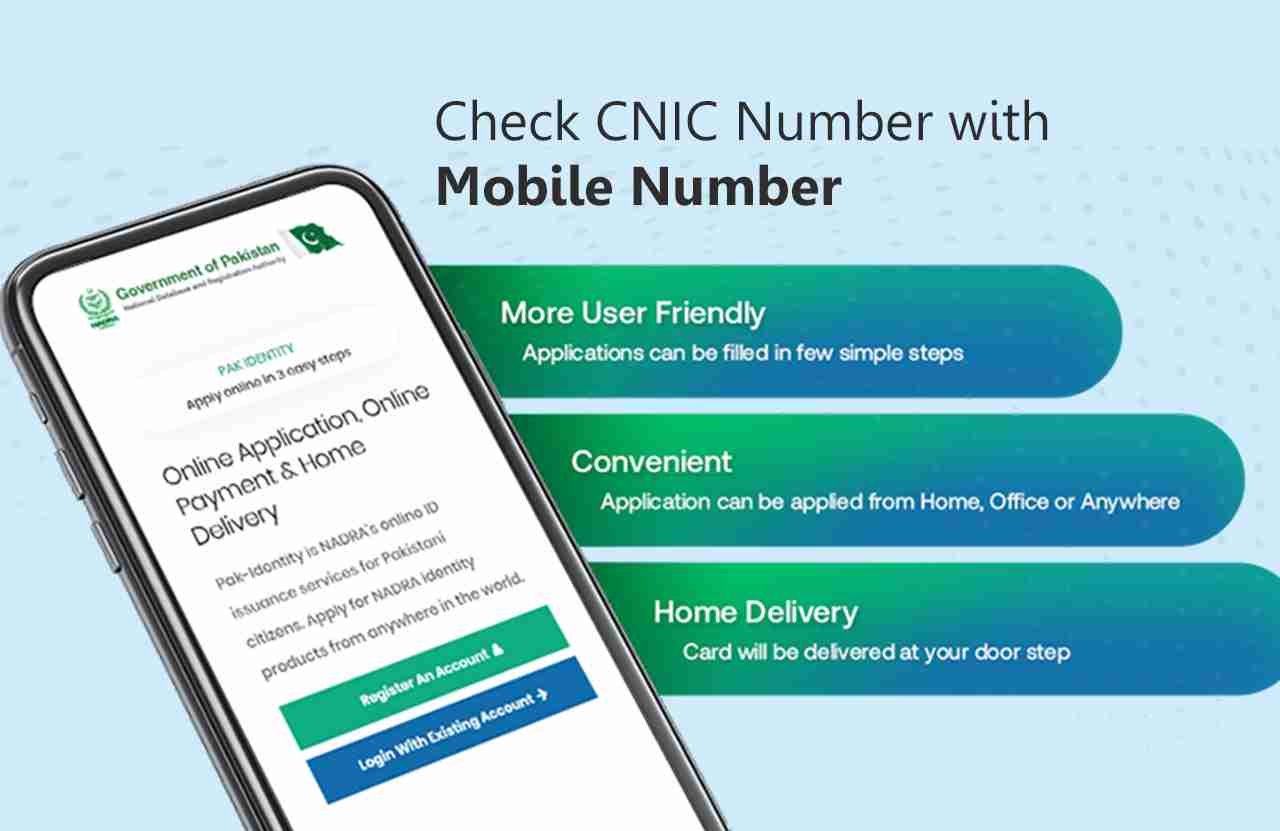
I want to check mobile number to cnic number
Check cnic
Check my Ufone sim number
03016025349 contact me on whatsapp for such details. Everything you need about Sim and CNIC
CNIC against nbr
i also want info about this 03327481346 cnic and name
03253051883 and this also i want all info
chek my al nubmr mery id cRd pr kitni sim he
03016025349 contact me for such details. Everything you need about Sim and CNIC